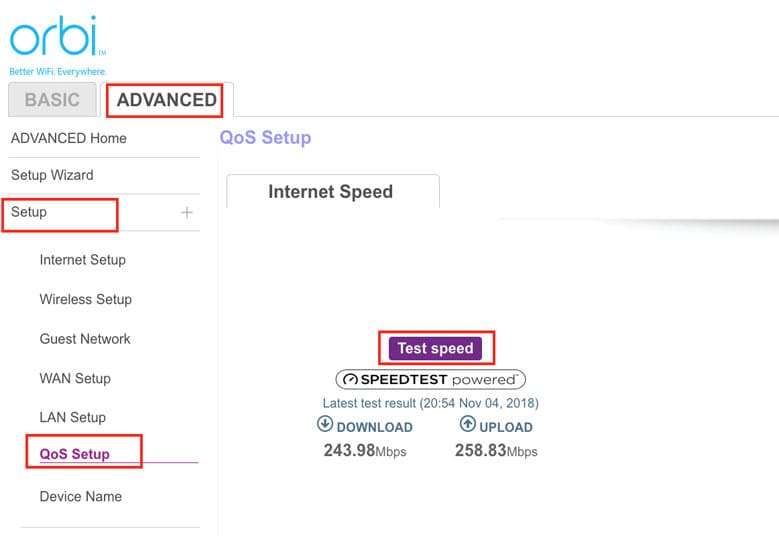QoS (Quality of Service) is one of the most common features that come embedded in various routers rolled out by Netgear. The main purpose of this feature is to prioritize network speed depending on the bandwidth requirement of the online tasks. These days, users owning an Orbi RBR850 router are looking for instructions to set up this feature. Is this feature really available on this Orbi model? If yes, then what are the steps involved in the QoS setup RBR850 process? The same kinds of questions have been answered in this post.
Things You Should Know About QoS on Netgear Devices
We’ve already discussed that the QoS feature performs the function of prioritizing the internet speed with respect to the requirement. For example, playing a game generally requires more bandwidth than streaming audio. With the QoS feature enabled on your Netgear device, you do not need to worry about the WiFi bandwidths getting distorted. The feature will distribute the required speed to the application or task.
Well, this was the introduction and the function performed by the QoS feature on various Netgear devices. Now, let us bring your attention back to the discussion of whether Orbi RBR850 comes equipped with this very feature or not.
Does Orbi RBR850 Have QoS Settings?
The answer to this question is a big “YES”. Every Orbi mesh system uses dynamic QoS. However, you do not need to go through the monotonous process of performing Orbilogin and enabling this feature. The reason being, every Orbi router uses the speed test results to manage bandwidths.
Wondering how a speed test determines the Media Prioritization settings? Well, the speed test also detects the upload and download speeds that are enough to decide the amount of bandwidth to be fed to various networking devices.
This is to inform you that the dynamic QoS feature improves online streaming and gaming quality by prioritizing internet bandwidth usage.
From Where to Start QoS Setup Orbi RBR850 Process?
There is no need to enable the Dynamic QoS feature on the RBR850 Orbi mesh WiFi system. We’ve already mentioned that. However, if you want to know more about this feature, you can visit the Help section on the QoS page on the Netgear Orbi web GUI which can help you understand the deeper meaning of the concept. We’ve highlighted some key points from that:
- Whenever there is online gaming or streaming traffic, it attempts to limit other background traffic including BitTorrent and FTP downloads thereby feeding heavy bandwidth to gaming and streaming programs.
- The speedtest determines the bandwidth required. And for this, you do not need to manually run a speed test. The router will automatically do that. However, if you want to know about the bandwidth, simply click the Speedtest button.
Does Adding QoS Switch with QoS Enabled Router Improve Speed?
Frankly speaking, there will be no improvement in the output of your WiFi router with the addition of a QoS switch. The reason is that your Orbi RBR850 will already be working with the media prioritization feature enabled. Hence, both devices will do the same job.
On the other hand, if your local area network has many users communicating within the network, then surely a QoS switch may help with local performance.
Are there Any Disadvantages of QoS Setup Orbi RBR850?
There is no disadvantage to the QoS feature on the Orbi mesh WiFi system. The only thing that troubles the user is the complex and time-consuming configuration. It can be more complex if your home network is too large.
Apart from this, you might also face difficulties prioritizing different traffic types. This is because the port-based QoS setup only counts the source and destination port making it difficult to prioritize traffic.
Summing Up
That’s all about the QoS setup Orbi RBR850 process. We hope that you’ve got answers to all your questions regarding the Quality of Service feature and the process to set it up. It does not require any separate process to be executed as it utilizes the results of the speed test run by the router.
Therefore, if you have a large number of IoT devices in your house, you can always lean on the Orbi RBR850 router for absolute media prioritization.