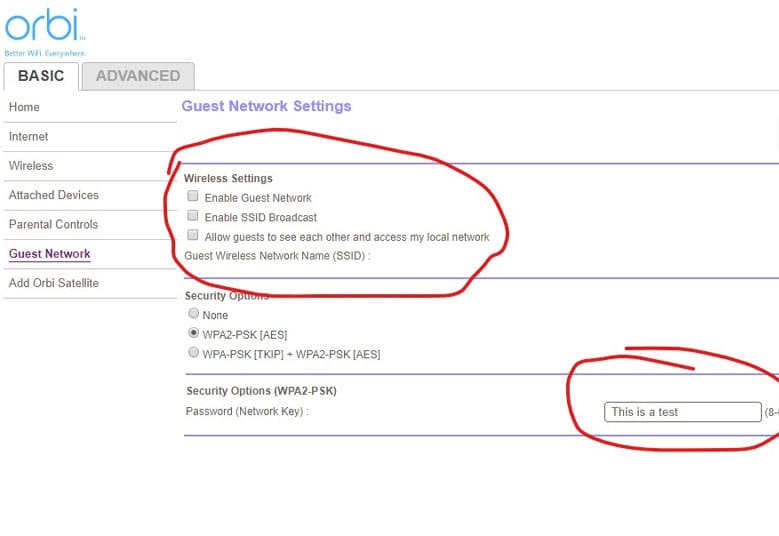Enabling the guest network on an Orbi mesh network is a good option to consider if there are plenty of visitors in your house. The reason being, it provides internet access to your guests without feeling the need to reveal the main network’s password. Apart from this, it helps a lot when there are too many IoT devices in your home. But, problems can arise when the Orbi guest network turns off randomly and all the connected devices lose internet access. Here, we will try to figure out why the guest network on the router switches off randomly and what can be done to fix the problem.
Why is Orbi Guest Network Turning Off Randomly?
The Guest network automatically turning off is not the problem faced by a handful of Netgear Orbi users. Millions of users have reported about facing the same issue. They state that the guest WiFi switches off automatically and they have to enable the feature again with the help of the Orbi app. Jotted down below are the common reasons that might be causing the guest WiFi problem with the Orbi mesh network.
1. Too Many Devices are Connected
When the user enables the guest network on the Orbi WiFi router, he/she gets the choice to limit the number of devices that can access the network. Perhaps, the number of connected devices to the Orbi network is being exceeded due to which you are facing the problem.

2. Improper Connections
Improper or shaky connections between your networking hardware especially the Orbi WiFi router and modem can be the reason causing the non-workability of the guest network. It happens when the LAN cable joining these devices becomes worn out.
From the above discussion, you might have concluded that the Orbi guest network turns off randomly feature can be fixed by disconnecting a few devices from the guest network of the Orbi mesh system. If it doesn’t work, then fixing the LAN cable connections might help you. For your information, the LAN connection between the router and modem must fulfill the below-given conditions:
- The connection should be non-shakeable.
- The Ethernet cable in use should be free of damage.
Try Power Cycling the Mesh Network
POWER CYCLING the Orbi mesh network can help you fix the problem you are facing with the guest network. It is because sometimes, a few of the mesh device features become inactive due to technical glitches. To make things normal, you are advised to go with power cycling. For this, consider SWITCHING OFF THE MAIN ROUTER and then its respective SATELLITES. After waiting for a gap of 20 minutes, you can power them up in the same sequence as you switched them off. IF POSSIBLE, TRY TO POWER CYCLE THE MODEM.
Other Fixes: Orbi Guest Network Randomly Switches Off
If fixing the cable connections and power cycling the Orbi network does not work in your favor, you are advised to perform a FIRMWARE UPDATE on the ORBI ROUTER and SATELLITES or RESET the ORBI ROUTER. Walk through the information given below to learn how.
1. Upgrade the Firmware
The firmware update has so much to do with the Orbi guest network. This is to inform you that the firmware is a kind of software embedded in the Orbi units that controls their overall activity status. Perhaps, the outdated firmware version is the reason why the guest network is switching off without notifying you. Here are the steps that you should follow to update the Orbi units via the Netgear Orbi login portal:
- Connect your PC or mobile to the Orbi router network.
- Using an internet browser, download the firmware files for your router and satellites.
- After that, access orbilogin.com and log in to your mesh network.
- Locate Firmware Update under Maintenance.
- Select the router or satellite to be updated and upload the firmware file.
2. Reset the Orbi Network
Resetting is recommended if all the hacks listed above fail to help you resolve the Orbi guest network keeps turning off randomly issue. Remember that resetting will make your Orbi units run on their default settings and you will get a chance to configure them again. So, do it very correctly this time. Follow the steps given below to reset the Orbi network so that you can set it up again:

- Ensure that the Orbi unit is connected to a working power outlet.
- Find the Reset button and press it using a pointed object.
- Your Orbi unit will reset.
The Concluding Thought
Right from disconnecting the extra devices to resetting the Orbi network, all the hacks can prove to be helpful in resolving the Orbi guest network turns off randomly. We hope that you have walked through them carefully and will be able to fix the issue.