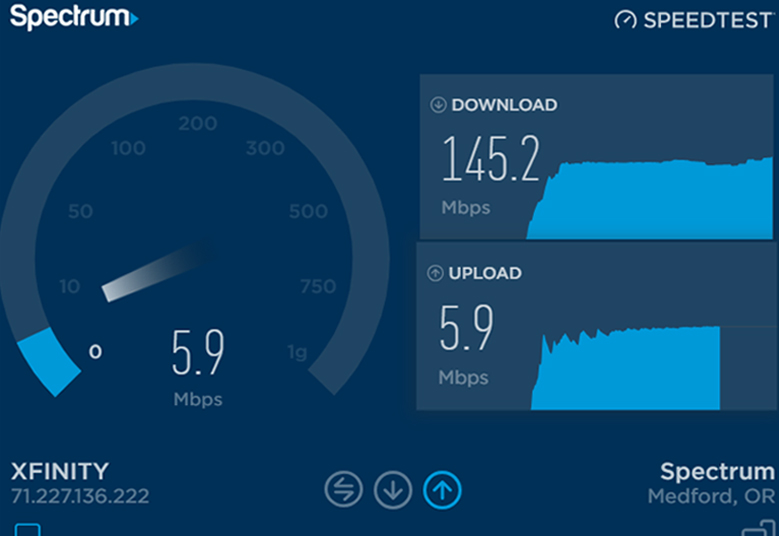Do you have a doubt that your Internet Service Provider is bugging you with slow internet speeds? Running a speed test can clear your doubts. What happened? Don’t you have enough knowledge regarding how to check Spectrum WiFi speed? Well, what is this blog written for then? Here, we will provide you with complete details about running a speed test for a Spectrum network.
What is Spectrum Speed Test?
Before you jump ahead and learn how to check the speed delivered by a Spectrum network, you should know what the Speed test means. Like general speed tests, the purpose of a Spectrum speed test is to check the internet upload and download speeds. Therefore, if you are keen to know how to run a Spectrum speed test, the instructions mentioned in the upcoming section will help you out.
Note: While you run the speed test for your Spectrum network, make sure that the computer in use is not connected to other internet hardware (that running on different ISP service than Spectrum) via an Ethernet cable or vice versa.
How to Check Spectrum WiFi Speed?
- Switch on your computer/laptop.
- You have toconnect the computer/laptop to WiFi network of your Spectrum device.
- Once done, load an internet browser.
- Go to the address bar and type spectrum.net (Spectrum official site).
- As soon as you land on the official website, select Support from the left pane.
- Choose Support Home > Speed Test.
- Select the Begin Speed Test.
- You might be asked to input login details of your Spectrum account.
- Log in to start Spectrum Speed Test.
- The Download Speed and Upload Speed of the Spectrum network will appear.
For Your Information
The Download speed is the speed at which your computer is getting data. To be very specific, you can consider it as the maximum amount of data that a computer can fetch from the internet. It is generally calculated in Megabits per second (Mbps). 100Mbps can be called a good download speed. It is good to stream videos and play online games. This speed will also suffice for Zoom meetings.
Let’s talk about the Upload Speed now. It is the exact opposite of the Download Speed. To be very specific, it is the speed at which your computer or other WiFi-enabled device can send information to the internet. It is also calculated in Mbps. An upload speed of 10Mbps is sufficient for a general Spectrum WiFi user.
Types of Spectrum Speed Tests
You’ve got to learn how to check Spectrum WiFi speed. But, do you know what kind of speed test results you’ll get after running the test. To be honest, it completely depends on the Spectrum internet equipment you are using.
- In-Home Advanced WiFi Users: In case you have a modem with model number with prefix SAC or SAX, you will be able to see the download speeds of your router and personal device.
- Out of Home Advanced WiFi Users: If you fall under this category, you will see the download speed of your router only.
- Non-Advanced WiFi Customers: This type of users will only be able to see the download speed of their personal device (the device on which the Spectrum speed test is being performed).
Troubleshooting: Spectrum Speed Test Poor Results
On the off-chance, the speed test results are below your expectations (less than your current plan’s range); you are supposed to try your hands on the tips mentioned below:
- Use a Hardwired Connection: There is a chance that the device on which you are performing a Spectrum Speed test is experiencing WiFi interference. To confirm the same and get rid of related issues, you have to use a hardwired connection. However, you cannot pick any cable all of a sudden. The one selected by you is supposed to free of damages.
- Close Additional Programs: Sometimes, the Spectrum speed test doesn’t meet expectations because there are a lot of programs running on the PC. May be you are playing game on the PC along with other background running applications. Therefore, you must close the additional programs that are likely to affect the internet speed test performed with respect to a Spectrum gateway.
Verdict
So, have you learned how to check Spectrum WiFi speed? We hope you have. Not only this, but we are also expecting that you have gained complete insight into Speed Test results and the type of results that appear after the test. In case you are still getting poor internet speeds, getting in touch with the ISP will be a great idea. But, what if everything is in shape from his end?
In that context, you are left with the option of resetting the Spectrum device by navigating to the official website and logging in to your Spectrum device. You can complete the same task by pushing the device’s Reset button via a sharp-tip object.