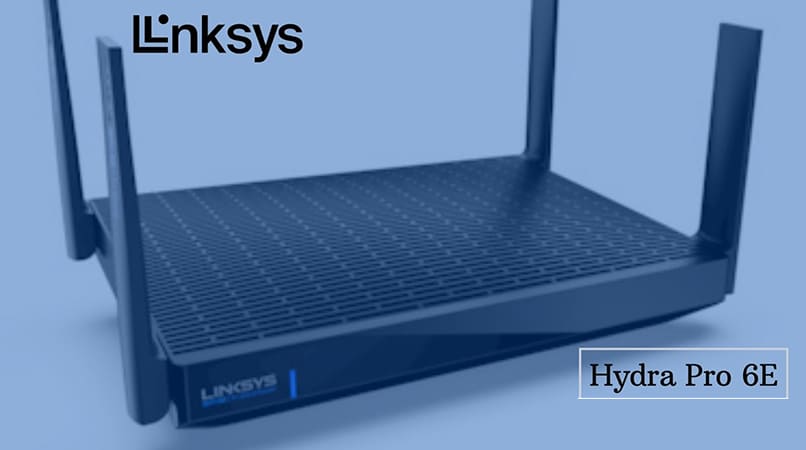The Linksys Hydra Pro 6 is newest the budget-friendly Wi-Fi 6 router. The Linksys Hydra Pro 6 is a Wi-Fi 6 AX5400 router that compromises great performance this router can be used to combine in a mesh Wi-Fi network with Linksys Velop Satellites. The promised range of this router is 2500 Sq Ft which is ideal for small and medium-sized buildings. It is one of the best budget option routers available in the Wi-Fi 6 router category. The router connects to other nodes and is quite capable of creating a mesh network. As a standalone router, Linksys Hydra Pro 6 e has excellent coverage. The router has a unique feature to assign different wireless bands automatically at a cost not too heavy on your wallet. Heavy gaming, large Google drive file downloading be it any task you are in for a great speed experience once you start using Linksys Wi-Fi 6 e router. This router can handle multitasking and is a sheer delight to work with.
Design and specifications
The Linksys Hydra Pro 6 is laced with a streamlined look identical to the previous Linksys models. This dual-band router which has a 1GHz dual-core processor gives full support for Wi-Fi 6. The Linksys Hydra Pro 6 can is capable to connect to the 6GHz band as well as both the 5GHz and 2.4 GHz bands. The black cabinet design with a textured top comes with four antennas (adjustable) with a 180-degree swivel. The width is just shy of 11 inches. The front of this router has a blue LED. At the back of the router, you will find four Ethernet ports and a WAN port to connect to your modem. These ports are meant for the customer having old appliances to connect to their upgraded router.
Highlights
- The Linksys Hydra Pro 6 means hassle-free high performance high speed device
- Coverage areas up to 2500 Sq ft
- Easy setup via web browser and Linksys App
- Velop-compatible mesh technology
- Compatible with your existing modem and ISP
- Supports more than 50 devices along with low latency 6GHZ band
- Advanced security features e.g. parent control
- Automatic firmware upgrades
Linksys Hydra Pro 6 how to connect and setup
The Linksys Hydra Pro 6 allows you to configure and set up your router via browser and app. Though the company recommends connecting through the web browser for better connection and stability.
Via Browser:
Step 1. Launch a web browser of your choice (e.g. Google Chrome, Microsoft Edge, Mozilla Firefox) and type the default router IP address, IP address can be found at the bottom of the router or via the Linksys app.
Step 2. Once you enter the local access page enter your admin password. In case it asks for a recovery key the recovery key or admin password can be found on the label at the bottom of the router.
Step 3. You will land on the router dashboard. You can personalize your router with the user-friendly menu.
Via APP:
The Linksys app works with Linksys Smart Wi-Fi Routers and Linksys Velop only. For IOS the app can be downloaded from the App store while for android users the app is available on the Google Play store. The Linksys app helps you to monitor and set up Linksys Smart Wi-Fi Routers and Linksys Intelligent Mesh. With the Linksys app, you will be able to access your home network from anywhere at any time. You also have the choice to set up Wi-Fi permissions for your guests. You have the authority to limit your kids’ internet access or restrict them from browsing social networking sites during their exam time or homework time. You can prioritize the bandwidth to different devices to reduce buffering and lagging. Linksys app gives you the freedom to access your home network at your fingertips all the time.
Step 1. Download the app from the App Store and Google play store.
Step 2. Choose to log in via your email address or through the router password.
Step 3. You can choose to open your cloud account.
Step 4. Once logged in you will land on the dashboard and can set up the device easily.
Successfully logged in? Was the above article helpful? For more information contact us.