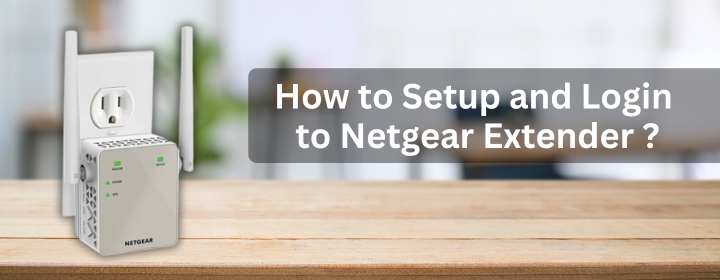The Netgear extender is help to extend internet speed and range of existing router in your house. If you are facing slow and weak internet speed in your home, then you can use the Netgear extender to boost your network speed. In today’s article, you will explore the complete instruction to complete the Netgear Extender Login and setup process.
Physically Installed
- Unboxing the extender’ box, you will find an extender and user manual inside.
- Keep the extender around the router and turn off the existing router.
- Take an Ethernet cable and use it to make connection between router and extender.
- Now plug the extender into the wall socket.
- Turn on both the router and the extender.
Follow these steps to physically install the Netgear extender. After that, you will need the configure the extender by using the IP address 192.168.1.250. The Netgear router setup is also somewhat similar to this.
Configure the Extender
You can configure the Netgear Extender with two methods first is WPS method and second is by using 192.168.1.250 IP address. We discuss about both methods in detail. Follow the further steps:
WPS Button
- A WPS button is present both on the router and the extender.
- First find and push the WPD button of the router.
- Within few seconds press the WPS button of the Netgear Extender.
- A light is blink on the extender; wait until this light become stable.
- If your router don’t have WPS button, then you use it in the setup interface of the router.
This way you can configure the extender with router without perform Netgear Extender Login process. By using WPS button, you don’t need a cable to connect extender.
Using 192.168.1.250
- Make a connection between your computer and extender with Ethernet cable or wirelessly.
- Go to the address bar of any web browser and type 192.168.1.250 in it.
- Enter default login detail into the login field.
- You will enter to a dashboard, on this Select the WiFi Range Extend option.
- Then select the network and enter their password, which you want to extend.
After this, set the new SSID and password for the extender and use it to connect the devices to the extender network. Also move the extender at that place where the range is slow and weak.
Conclusion
In above blog, you learned in detail how to complete setup and Netgear extender login process at home.