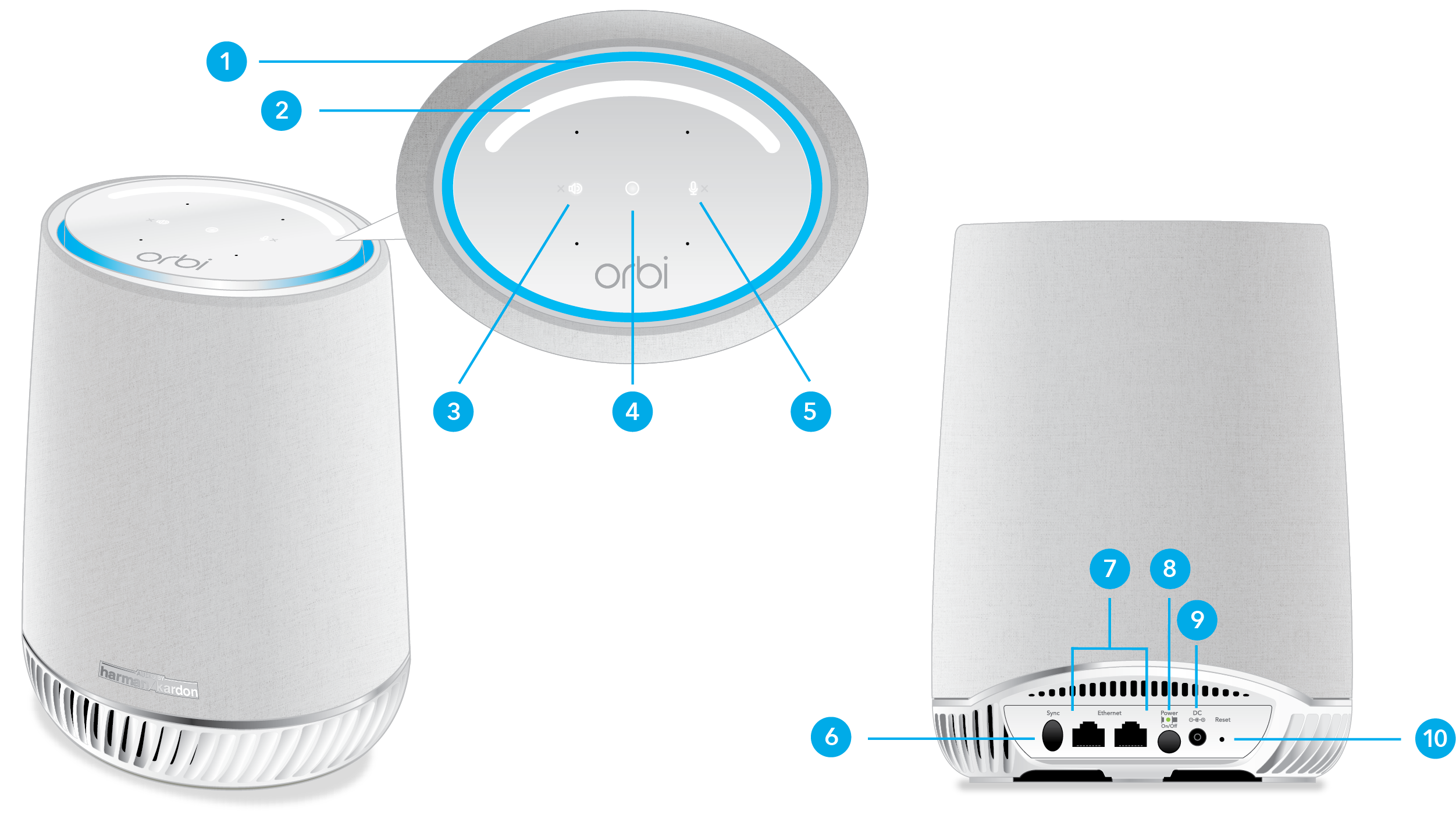There are two ways to sync the Orbi router satellite. One is through Sync button and another is Ethernet backhaul method. After that you can configure the devices via app or computer.
Connect Orbi Router to Home Network
The router should be connected to the home network modem with the Ethernet cable. You just have to connect the cable to the router WAN port (Yellow port) and Modem LAN port. After that, you can turn on the devices and start syncing the router to the satellites.
Sync Orbi Router to Satellite Nodes
To connect the router to the satellites, you can two methods one is from the Sync button and another one is Ethernet backhaul.
Sync Button
Find the Sync button on the satellites and router. Press the button once on both the devices. After some time both devices will connect with each other. Then you can configure the device from the app or from the Orbi login interface.
Ethernet Backhaul
You can also use the LAN or Ethernet cable to connect the router to satellites. A pair of Ethernet cable to the router LAN port and satellite port. Then use another pair, which connects to the router LAN 2 port and other satellite port. Then you can easily configure the devices.
Configure Router and Satellites
There are two ways which you can use to configure that Orbi router and satellites in your home without any support team.
Via Orbi App
The app is available on the Play Store, App Store, as well as on the Netgear support website, download the app from there. To access the Orbi app, you have to use the admin credentials like username and password. These credentials are given on the Orbi router and satellites label as well as in the user manual.
You should manage the most required settings like creating an Orbi network, register your product on MyNETGEAR portal and changing admin password. To create a network, you have to access the app, start setup the mesh system; you will see the Create Network page in the process.
Via Orbilogin.net
You have to connect computer or laptop to the Orbi network. Now, go in to the computer web browser in the computer, where you have to enter login web address.
You can use the URL orbilogin.net or orbilogin.com or IP address 192.168.1.1. By entering and clicking on the Search button, you will reach to the interface login page, here you have to enter the admin credentials.
The admin credentials (Username and password) are given on the Orbi mesh device label or in the user manual. Enter the details and clicking the Login button will take you to the interface dashboard in your browser.
The End Conclusion
From this article, you have found the answer of the question how do I sync my Orbi router and satellite.